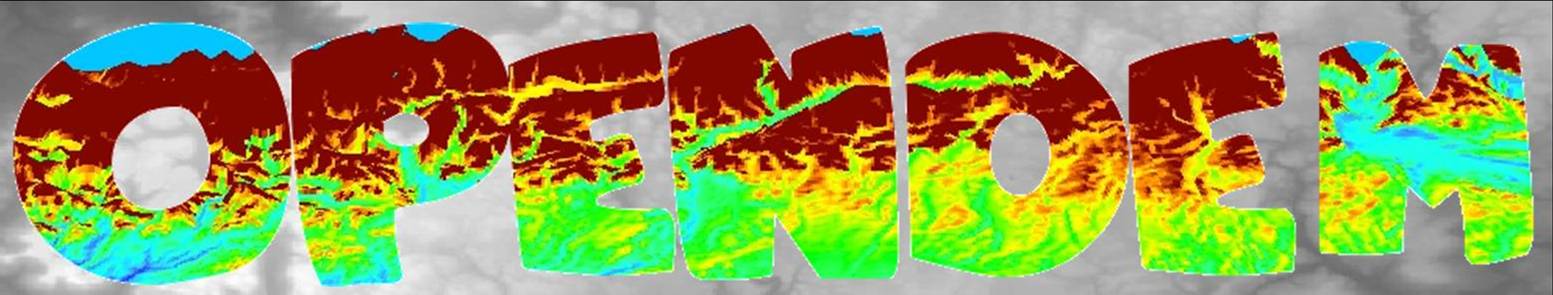When dealing with height data we usually have numerous features stored in a database.
In my own experience over 250.000 features were stored in a PostGIS 1.5 database. The features were spread almost globally.
A UMN Mapserver was set up on a local Windows 7 System and a Debian squeeze Server.
On both Systems the Response time was quite slow (> 5000 ms).
Setting up a FastCGI Mapserver gives an impressive performance boost on both Systems (< 500ms).
| UMN Mapserver Response – FastCGI [ms] | UM Mapserver Response - CGI [ms] |
| 375 | 5944 |
| 375 | 5959 |
| 156 | 5943 |
| 141 | 5975 |
| 156 | 5959 |
| 141 | 5944 |
| 359 | 6006 |
| 140 | 5975 |
| 358 | 5959 |
| 125 | 6006 |
| Avergage: 232,6 | Average: 5967 |
Table 1: Comparison of response time for a UMN Mapserver with (left) and without (right) FastCGI mode. The test was done on a local Windows7 System without any other traffic.
There are already DEBIAN UMN Mapserver packages available
Simply install the UMN mapserver:
apt-get install cgi-mapserver
The installed mapserver is already built with the FastCGI option.
All you need is to install is this:
apt-get install libapache2-mod-fcgid
Make a copy of your mapserv file (/usr/lib/cgi-bin in my case) with the name mapserv.fcgi and restart the Apache.
cp mapserv mapserv.fcgi
/etc/init.d/apache restart
The Map request is now: https://YourServerName/cgi-bin/mapserv.fcgi?...
Here are some great performance tipps for UMN Mapserver & PostGIS
Astonishingly the Geoserver (testet versions: 2.2 and 2.1.2) was is this case even slower than the UMN CGI Mapserver, with inadmissible response times (> 20.000 ms).